
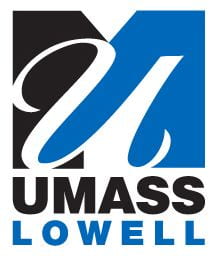
UMass Lowell’s Workshop Series fosters innovative, engaging and inclusive learning environments by providing resources and tools to support a community of educators. This series brings together a consortium of faculty and professionals across campus that includes CELT, GPS and IT to focus on our shared commitment to our students’ learning and success, collaborating with other campus offices to be responsive to emerging faculty needs and interests.
PRESENTER
TOPIC
DATE
INFO
Randy Tyndall (IT)
Video in the Classroom- Recording & Streaming
January 5, 10:00-11:00am
Randy Tyndall (IT)
Video outside the Classroom- Recording & Streaming
January 6th, 1:00-2:00pm
Randy Tyndall, Mac Wishart (IT)
Technology Open Forum
January 7, 10:00–11:00am
Patrick Connell (GPS)
Incorporate Short Videos to Enhance Instructor Presence in Your Online Course
January 7, 11:00-11:30am
Randy Tyndall (IT)
After Recording- Editing & Adding Interactivity
January 7, 1:00-2:00pm
Alena Woods (GPS)
Grade More Efficiently and Set Clear Assignment Criteria for Students with Rubrics in Blackboard
January 10, 10:00-10:30am
Paula Haines, Shaima Ragab (CELT)
CELT Community Build
January 10, 2:00-3:00pm
Scott Musfeldt, Leland Ackerson (GPS)
Personal Interaction Through FlipGrid Video Discussions
January 11, 11:00-11:30am
Paula Haines (CELT)
Introduction to Curriculum Mapping
January 11, 2:00–3:00pm
Paula Haines, Shaima Ragab (CELT)
CELT Community Build
January 12, 10:00–11:00am
Carrie Powanda-Croft
Blackboard Grade Center: Create a Weighted Total Column
January 13, 11:00-11:30am
Randy Tyndall, Dave Corcoran (IT)
Using the iPad in the Classroom
January 13, 2:00-3:00pm
Randy Tyndall, Mac Wishart (IT)
Technology Open Forum
January 14, 10:00–11:00am
Vendor (Gradescope)
Getting Started with Gradescope – Deliver and Grade Assignments with Gradescope
January 1, 11:00–12:00pm
Elise Wulff, M.Ed. (she/her) General Hospital for Children (CELT)
Neurodiversity in Higher Education Workshops (2 sessions)
Session 1: Neurodiversity in Higher Education
February 3rd, 3:00-4:15pm
Elise Wulff, M.Ed. (she/her) General Hospital for Children (CELT)
Session 2: Embracing Strengths and Facing Practical Challenges of Neurodiversity in Higher Education
February 28th, 1:00-2:15pm
John H. Dunkle, Ph.D. Senior Director, Knowledge & Advising, The Jed Foundation (CELT)
Supporting Students’ Mental Health
“I Have A Student Who …”: Equipping And Empowering Faculty In Supporting Student Mental Health.
February 24, 3:30-5:00pm
Alumni Hall, North Campus (on campus, in-person); Will be recorded
After Recording- Editing & Adding Interactivity (1/7): Editing a recording can be as simple as removing extraneous parts or more extensive things like adding supplemental materials, which we will cover. There are new features in the Echo editor that will be covered. Adding interactivity can range from adding polling and posing questions to students, which we will also cover.
CELT Community Build (1/10 and 1/12): Calling all Center for Excellence in Learning and Teaching Community members to join Paula Haines and Shaima Ragab as we share ideas and brainstorm together on the role CELT should play on campus, the types of programming that CELT can put together and the various ways CELT can foster engaging, innovative and inclusive learning environment on campus. Let’s put our creative hats and brainstorm together.
Introduction to Curriculum Mapping (1/11): Curriculum Mapping is a collaborative process that allows faculty to analyze and discuss a program curriculum with an eye toward program or other learning outcomes. Come learn about some simple approaches to this heuristic practice and how they can be used to strengthen teaching & learning!
Getting Started with Gradescope – Deliver and Grade Assignments with Gradescope (2/1): Join us for an online workshop and learn how instructors use Gradescope. The workshop will offer guidance on remote/online delivery of assignments that are paper-based, fully online, and a combination of the two. In this workshop you will learn how to:
Please contact us at classroomtech@uml.edu for assistance.
